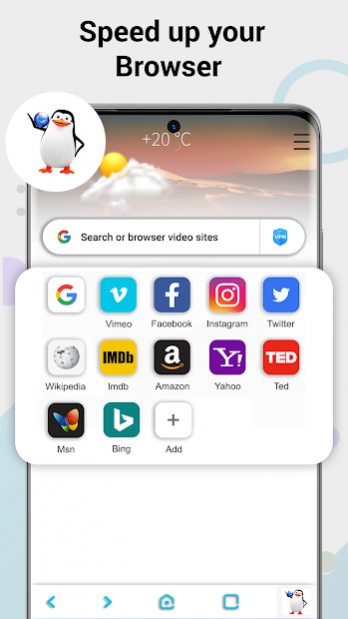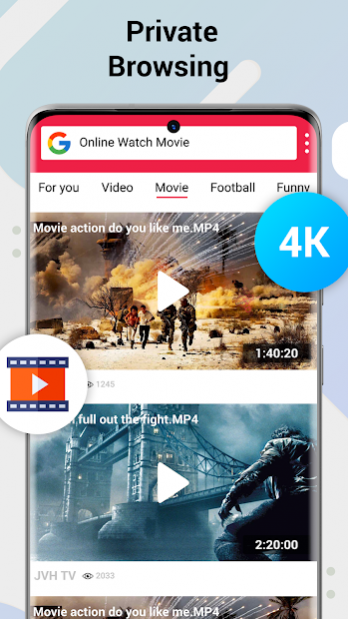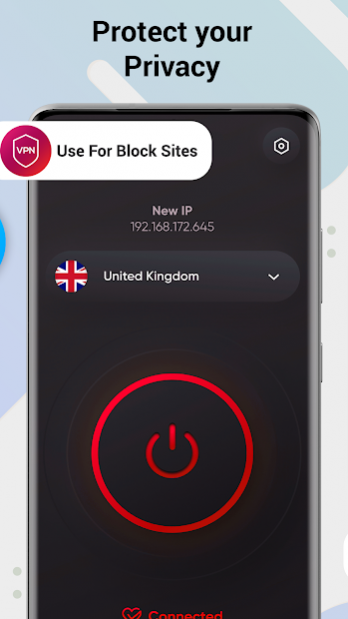Penguin Browser - Video Downloader, Secure VPN 1.7
Free Version
Publisher Description
Penguin browser is a free, secure, and user-friendly internet web browser, with the fastest loading speed and one of the best browsers for privacy. This Penguin browser is easy to use, and protect your privacy by blocking trackers.
With the Penguin browser, you can enjoy super-fast browsing and downloading module which is a very powerful feature of this browser.
This browser is ergonomically designed for browsing with only one hand on your mobile device. On top of this, the Lite Touch browser includes the latest features that make it the ideal mobile browser.
These are some of the Awesome Features
✔Browsing speed acceleration
✔Quick search
✔Easy to use
✔Fast video downloader
✔Ad-blocker
✔Bookmarks
✔History
✔Lightweight
✔Secure VPN
✔Homepage shortcuts
✔Voice search
✔Full screen mode
✔Protect your privacy
✔Save webpage for offline browsing
✔Advanced settings
🔒 Safe & Secure:
This Penguin browser fully protects your privacy by blocking trackers, trackers collect your browsing data. With this amazing feature, you can browse fast and secure.
✨ Ad Blocker:
Penguin browser is the best ad blocker browser that can save internet data by blocking irritating ads. This wonderful feature can help you to increase internet speed and save your data.
⬇ Download HD Video:
You can easily download any video in HD quality from social platforms like Facebook, Twitter, Instagram, and other websites.
💥 One-Click to Private Mode:
With just one click you can get the private browsing mode.Your browsing history gets automatically removed from your device when you close private browsing mode.
🛡 Secure VPN:
This is the secure browsing with the fastest VPN integration on just one tap. Now you can unblock any sites and games with this secure VPN.
Download our Penguin Browser now for FREE!
About Penguin Browser - Video Downloader, Secure VPN
Penguin Browser - Video Downloader, Secure VPN is a free app for Android published in the Telephony list of apps, part of Communications.
The company that develops Penguin Browser - Video Downloader, Secure VPN is Lime Lite - Digital Apps. The latest version released by its developer is 1.7.
To install Penguin Browser - Video Downloader, Secure VPN on your Android device, just click the green Continue To App button above to start the installation process. The app is listed on our website since 2021-08-31 and was downloaded 6 times. We have already checked if the download link is safe, however for your own protection we recommend that you scan the downloaded app with your antivirus. Your antivirus may detect the Penguin Browser - Video Downloader, Secure VPN as malware as malware if the download link to com.lite.browser.video.downloader.free.vpn is broken.
How to install Penguin Browser - Video Downloader, Secure VPN on your Android device:
- Click on the Continue To App button on our website. This will redirect you to Google Play.
- Once the Penguin Browser - Video Downloader, Secure VPN is shown in the Google Play listing of your Android device, you can start its download and installation. Tap on the Install button located below the search bar and to the right of the app icon.
- A pop-up window with the permissions required by Penguin Browser - Video Downloader, Secure VPN will be shown. Click on Accept to continue the process.
- Penguin Browser - Video Downloader, Secure VPN will be downloaded onto your device, displaying a progress. Once the download completes, the installation will start and you'll get a notification after the installation is finished.